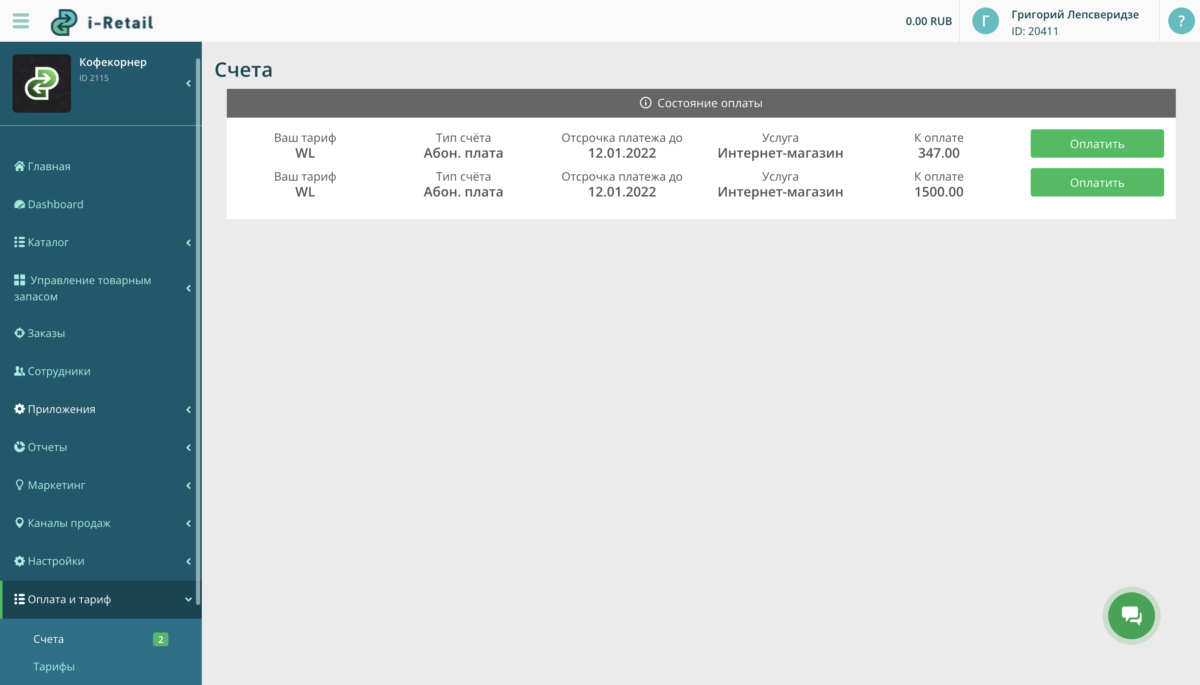Payments (plan payment, balance, withdrawal)
Alternatively, you can top up your balance in the personal dashboard, and the tariff fee will be deducted from this balance. The balance can be replenished directly in the personal dashboard on the balance page.
How to withdraw money from my account?
Please note that the way of withdrawal may vary on the country you are operating.
In some cases the earnings you receive are accumulated in a financial center. You can withdraw funds from it at any time with just a couple of clicks.
Log in to the financial center with the username and password you use for your personal dashboard.
Open the top menu and go to the “My Profile” section. Scroll down the page and switch to the additional profile.
If you see the message “Request verification…” at this stage, ignore it, it does not affect the withdrawal of funds.
![[Multi-Purpose] Header (EN) [Multi-Purpose] Header (EN)](https://help.i-retail.com/wp-content/uploads/2023/11/help-center-1.png)