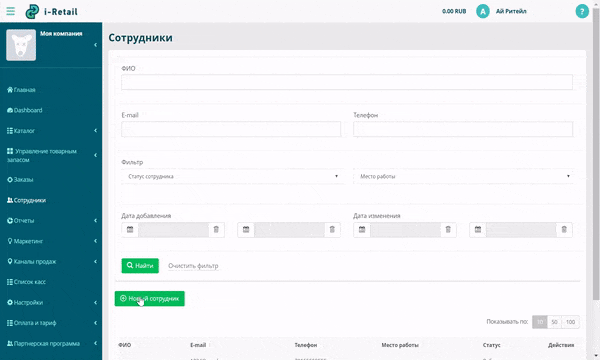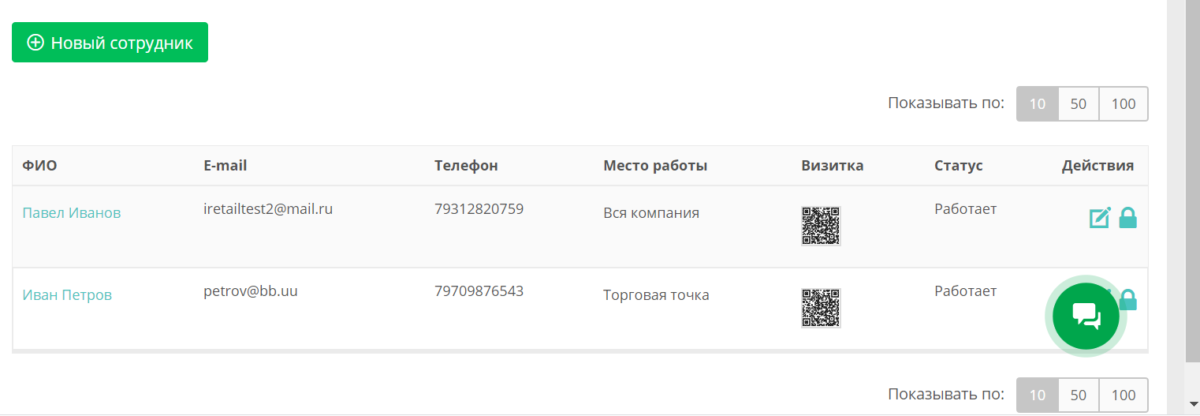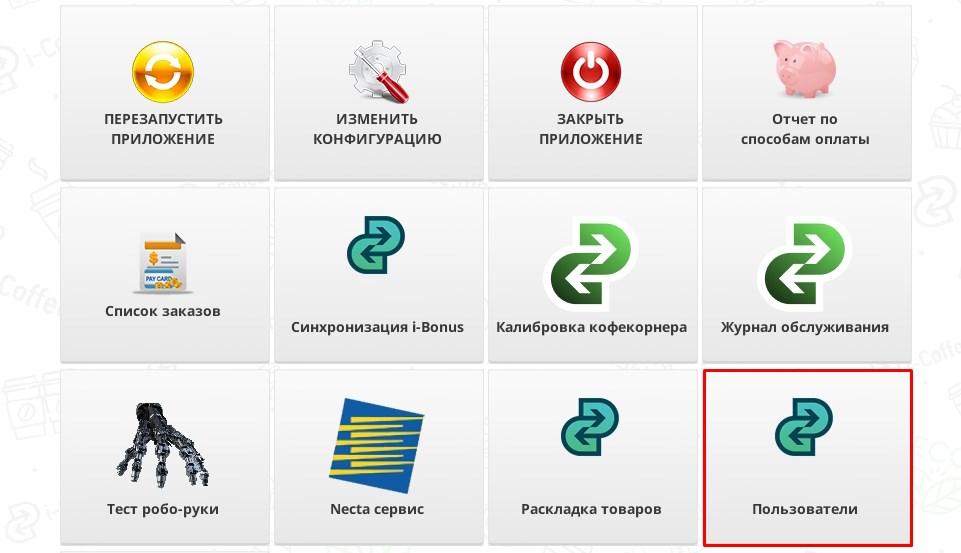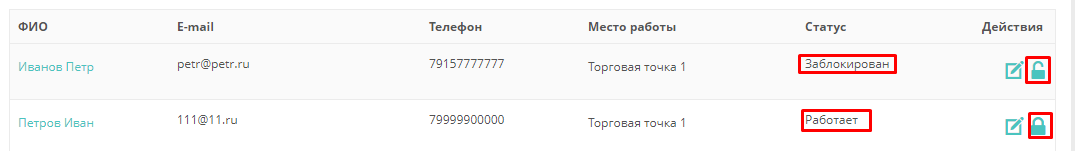Employees (roles and rights in a APP)
Automatically, an employee with administrator access will be created for you. Typically, this is the owner of the point. You can create additional employees if you have more staff who service, clean, and maintain the sales point.
To add new employee in menu “Employees” click on “New Employee“.
Each employee has their own PIN code to log into the cash register application. A four-digit PIN can be created manually, or it can be generated automatically. The PIN code will be sent to the phone number (for a fee, it will be debited from the balance according to the tariff) or to the e-mail (free) specified when adding an employee.
An employee cannot be deleted, but can be blocked. To lock, click on the padlock icon. After blocking, the employee will no longer be able to use the cash register application. The employee can be unlocked back by clicking on the lock icon again.
A PIN is an alternative to business cards; you can also access the application through it.
Yes, it is possible to configure access for each employee depending on their responsibilities. For example, make it possible for a merchandiser to only load goods into the refrigerator, and for a cleaning manager – only service and cleaning.
If an employee has forgotten a 4-digit password, you can generate a new one in your personal account.
Был ли этот материал полезным?
ДаНет
![[Multi-Purpose] Header (EN) [Multi-Purpose] Header (EN)](https://help.i-retail.com/wp-content/uploads/2023/11/help-center-1.png)