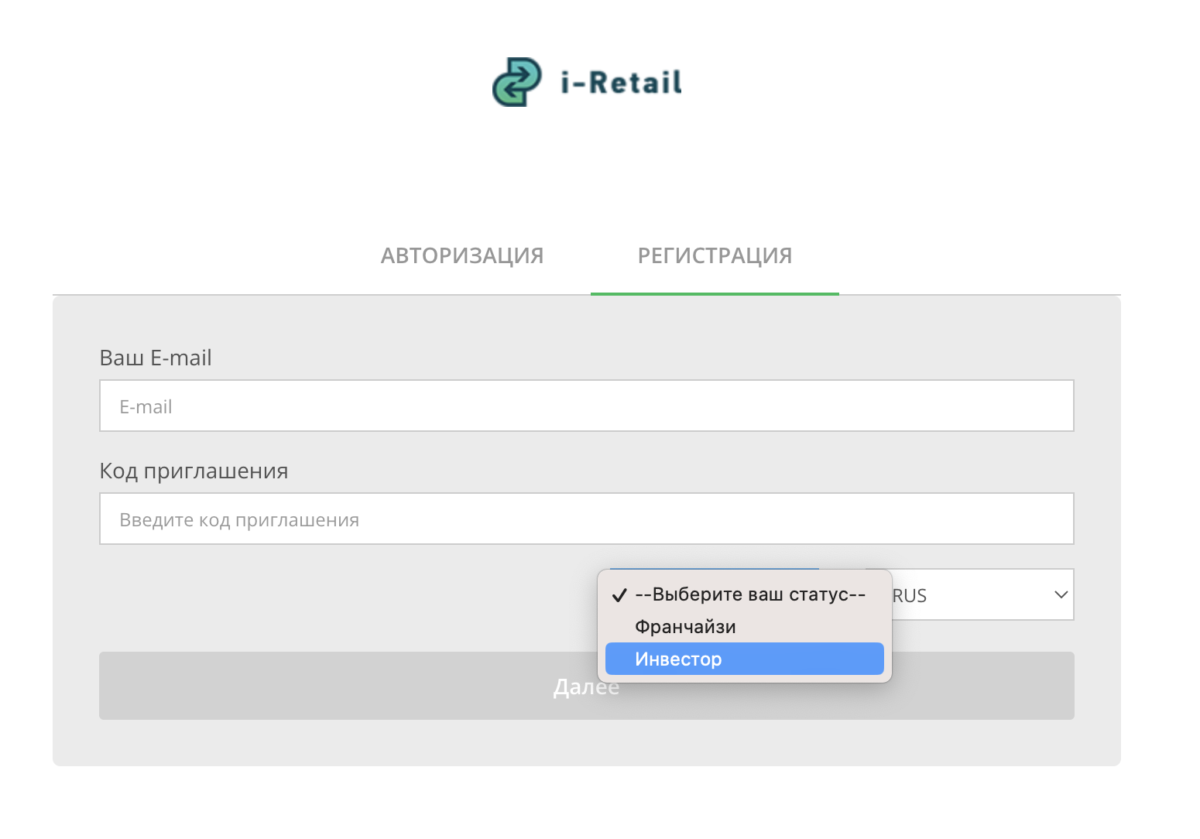There is a classic franchisee – a customer. And there is an investor, a new business model. The investor can invest in the franchisee’s location. The investor will receive monthly income, which the franchisee will agree upon.
Investments
1.1. How it works
To get started, please register in the personal cabinet, and select the “investor” status.
To link a retail location and grant access to information to the investor, follow these steps:
- Open the “Sales Channels” menu.
- Click on the name of the retail location.
- In the General Settings, under “Add an Investor,” provide details of the collaboration.
- Click on “Agree the terms of financing.”
The investor will receive a notification in their account in the personal cabinet. They can choose to accept, reject, or propose their own terms to the investor by selecting the appropriate button. Once the offer is accepted, it may not be changed.
Был ли этот материал полезным?
ДаНет
![[Multi-Purpose] Header (EN) [Multi-Purpose] Header (EN)](https://help.i-retail.com/wp-content/uploads/2023/11/help-center-1.png)