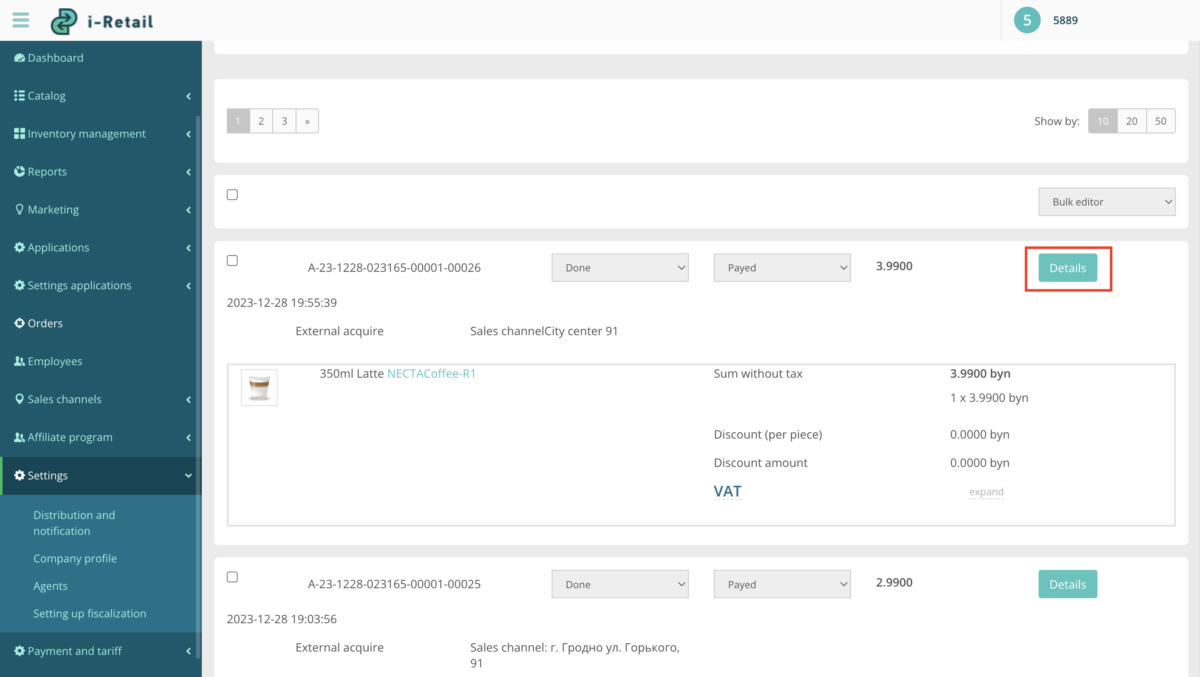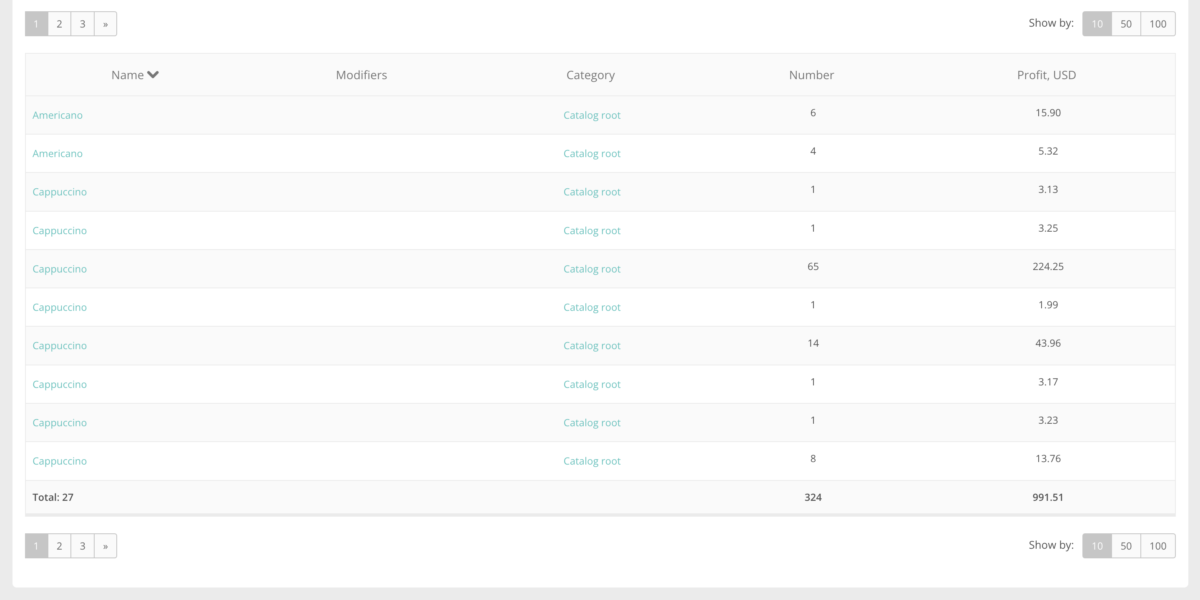All sales data is available in the personal dashboard. You can view both summary information and details for each of the orders.
Sales, refunds, statistics
Orders
Information about all orders is displayed in one place — you can view it in detail in the personal dashboard under the ‘Orders’ menu.
To see detailed information about an order, click on ‘Details’.
You can also set up filters to find the necessary orders – it’s possible to filter by purchase date, by a specific point (if you have multiple), and choose the order status (paid, refund – for example, if the product wasn’t dispensed for some reason).
Refund
If you need to refund money for an order, open it and click on ‘Refund,’ then choose the refund amount (you can refund the entire amount or partially).
After the refund, the sales statistics will be automatically recalculated – purchases for which a refund was made will not be considered in the reports.
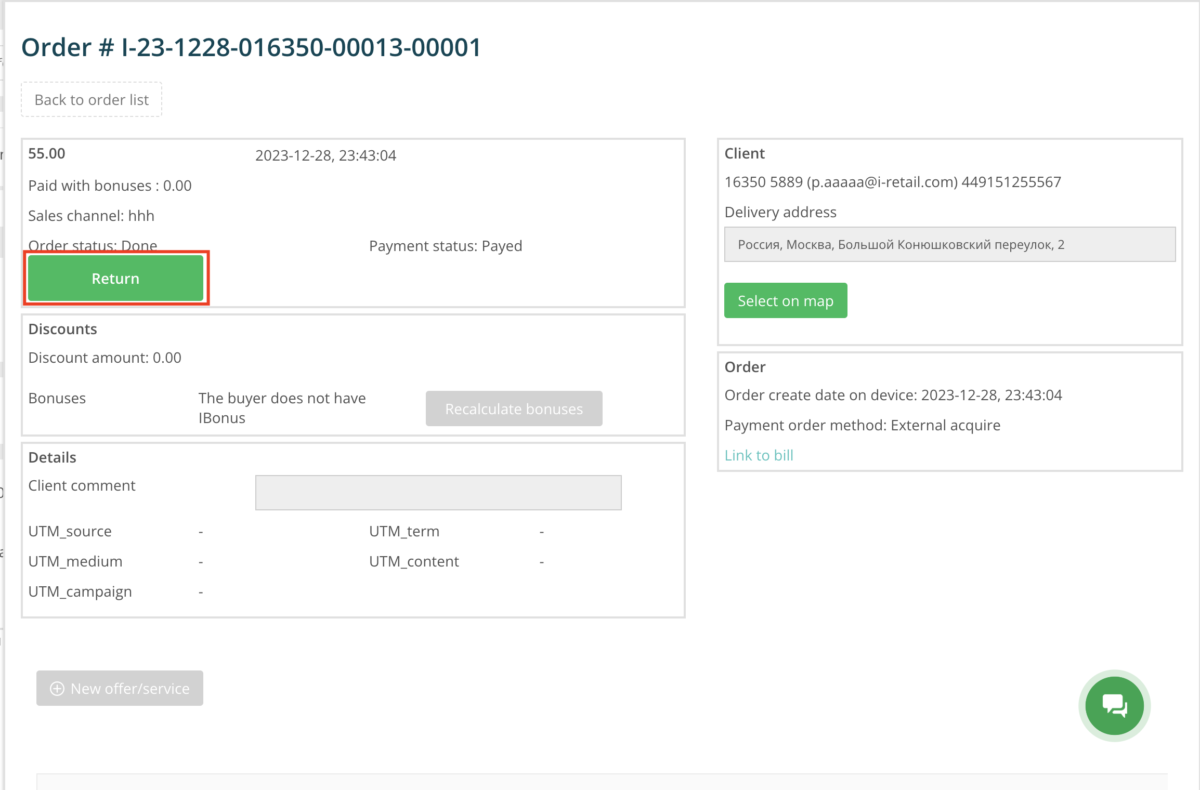
Statistics
Reports are a useful and convenient statistical tool for businesses. Some reports can be exported to XLS and CSV files.
The most useful reports for monitoring the coffee corner’s performance include:
- Top Selling Products: Helps understand which specific drinks sell the best and which ones perform poorly.
- Sales and Profit Report: Provides insights into sales levels and expected revenue for a selected period.
Other reports are available in the ‘Reports’ menu, and summary information is accessible in the dashboard.
You can check the contents of a customer’s purchase at any time – this information does not disappear and is always available in the order details. To do this, click on “Details,” and then scroll down to the list of items in the order.
![[Multi-Purpose] Header (EN) [Multi-Purpose] Header (EN)](https://help.i-retail.com/wp-content/uploads/2023/11/help-center-1.png)